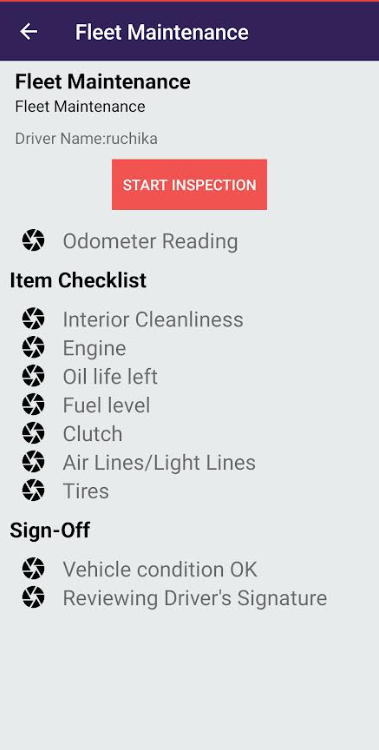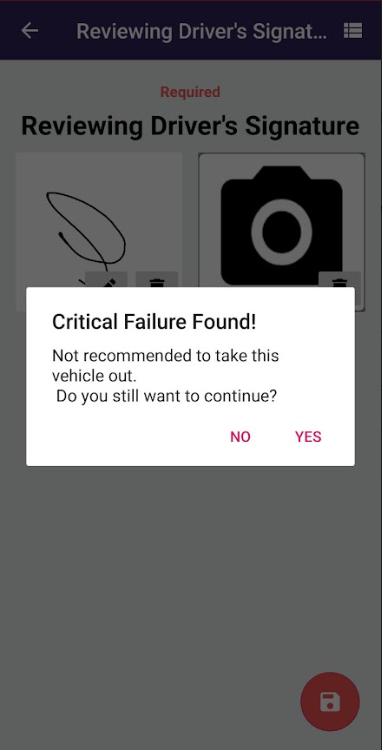1. Click on vehicle inspect from the side menu, the following form will open.
The form contains all the items that the dispatcher has added in the same order in the system.
2. The driver needs to fill the items and take the necessary steps.
3. The driver needs to fill all the items in the inspection form and click on the save icon which is available on the last item of the form.
4. If Mark form mandatory is selected by the dispatcher while creating the form the driver will not be able to start the route and get the following error message if there are fails or faults found in the vehicle.
5. If Mark form mandatory is not-selected by the dispatcher while creating the form the driver will be given the following error message.