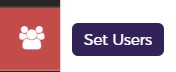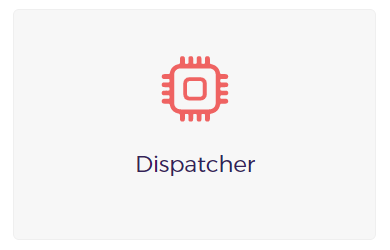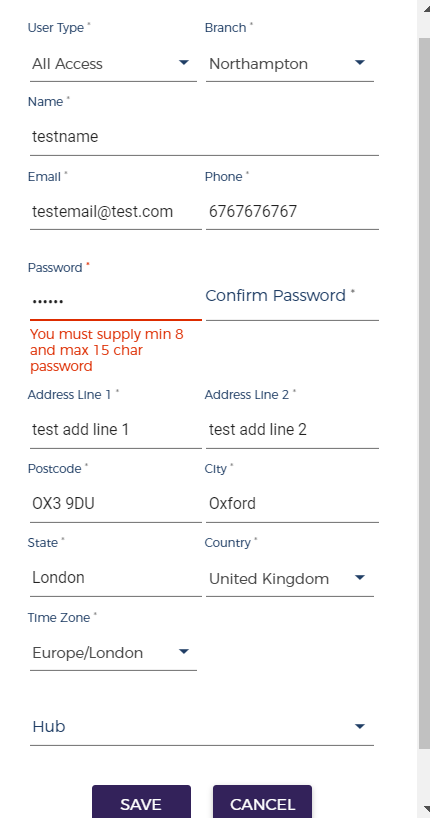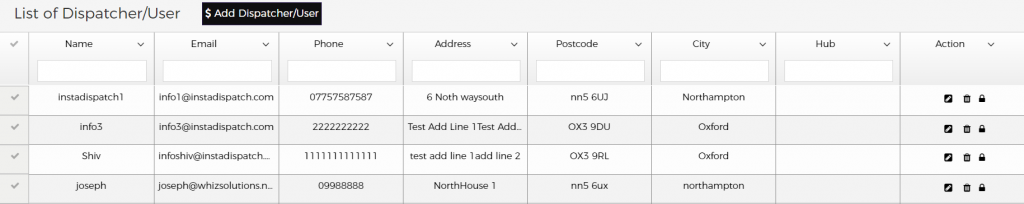In order to create a new Dispatcher Login Account follow these steps:-
Click here to watch the video guide
On the left side, menu go to Set Users >
Click Dispatcher Icon
Click on then a pop-up will open, fill all the details, and Save
- User Type, this drop-down will open that will show the default User Access we have on the system and also the new Access Groups that you have created in the system.
- Select the most appropriate User type that you need to assign to the Dispatcher that you are adding to the system.
- Branch – Branch or warehouse can be assigned to a Dispatcher, that will restrict the particular Dispatcher to access the data for that assigned branch only. [Branch can be created from this link https://route.instadispatch.com/#/branch]
- Name: Fill in the name of the Dispatcher
- Email: Please provide an email address as this will be used as a login email by that Dispatcher
- Password: Please provide password – You must supply min 8 and max 15 char password
- Address Part: Fill in address line 1, address line 2, postcode, city, state, and country.
After saving the form you can see the saved Dispatcher on the Dispatcher grid section.