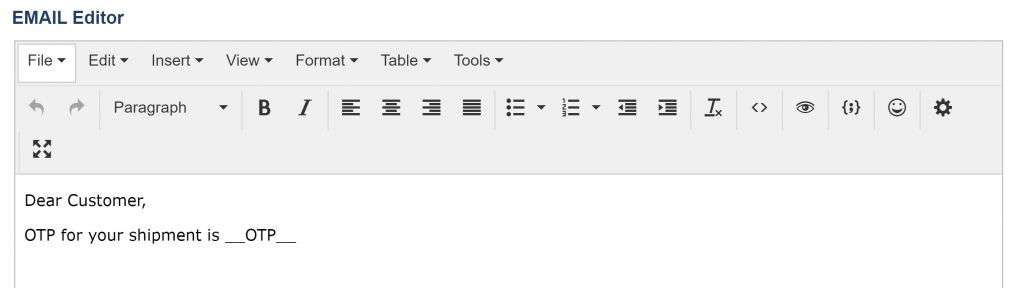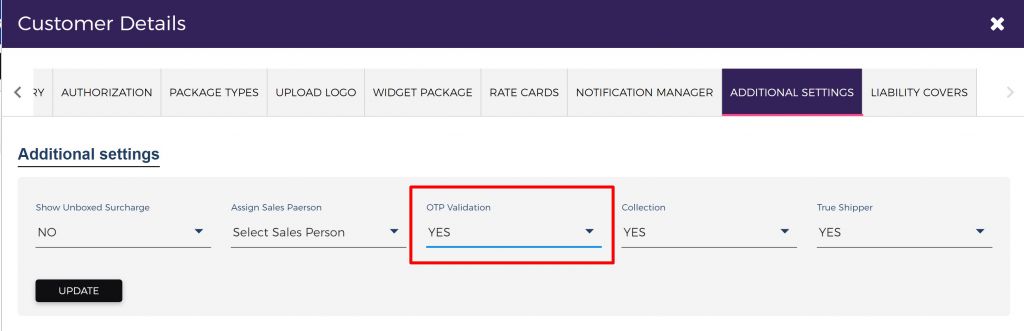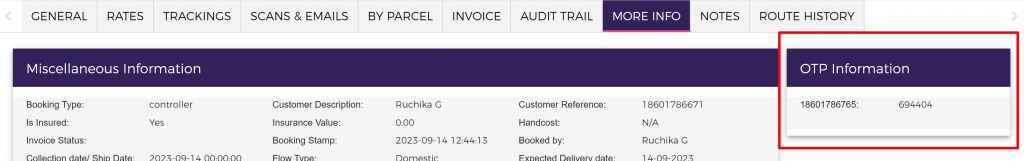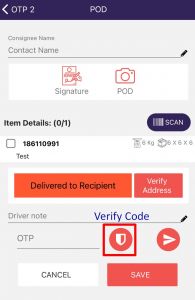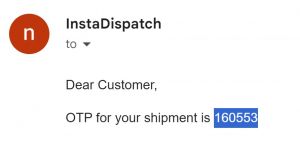Delivery OTP (One-Time Password) is important for several reasons, primarily related to security and ensuring a smooth and reliable delivery process
InstaDispatch Offers Delivery OTP Feature (Available on both iOS & Android) to ensure the security, accuracy, and reliability of the delivery process to our clients. Using this feature, you can send OTP at the time of Delivery to Customers .
Follow the below procedure to enable the OTP feature:
Go To Setting from Side Menu> Select Settings > Click on Notification Settings> Under Next Day Section> Enable OTP Validation
Using the edit option, you can enter the text for Email and SMS that needs to be send to the customer.
We now need to Enable or Disable OTP feature at the Customer level. So, the OTP will be generated only for the customers for whom the OTP feature is enabled.
To enable OTP feature at the Customer level: Go to Customers Page> Select the Customer> Click on Edit > Go to Additional Settings Tab > Select YES for OTP Validations > Click on update
Now, when a new job is booked by the customer whose OTP feature is enabled, an OTP code will be generated in the system. The Dispatcher can see the OTP code for the booked job in More Info Tab on the shipment edit screen,
When the Delivery job is assigned to the driver, the driver will have to Send code to end Recipient and verify the code
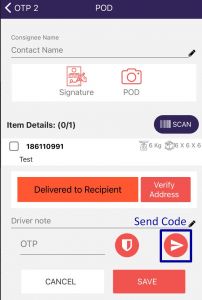
Until the Driver verifies the OTP on the app, the Delivery will not be successful.
An OTP is sent on the Email / Phone to the end recipient given at the time of booking.