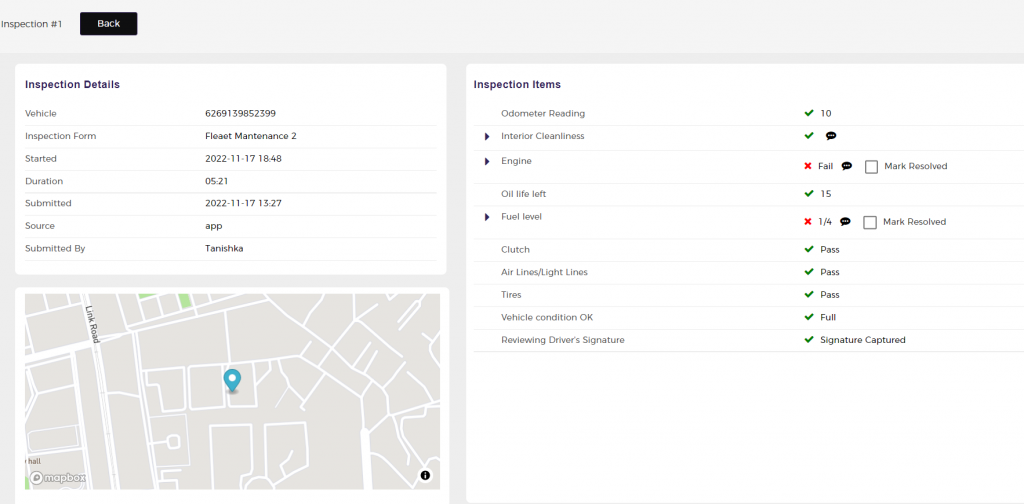1. Click on the INSPECTION HISTORY from the left hand side menu on the dispatcher portal.
Now the dispatcher will be able to see all the inspected forms submitted by the Drivers/Agents on the inspection history page.
2. Click on the view icon to see the detailed information for each form along with the reported vehicle issues.
3. From this screen the dispatcher can mark the open issues as resolved and put their remarks also. If the issues are marked as resolved by the dispatcher, the driver will not see it as an open issue on the app, next time they will do the vehicle inspection.