Efficiency, Precision, and Convenience: InstaDispatch's Latest Upgrades Are Here!
As the calendar flips to October, InstaDispatch has once again raised the bar with its latest release, introducing a remarkable set of features to its already exceptional delivery management software. In this post, we’ll take you on a journey through the new features and enhancements that are introduced in the system this month for businesses relying on smooth and successful deliveries.
- Empower Your Customers: End Recipients Choose Delivery Dates: A new feature that allows consignees to choose delivery dates based on the courier company’s scheduling for specific postcodes/areas. This feature can greatly enhance the customer experience and streamline the delivery process.
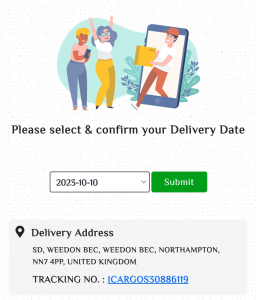
- Dispatcher to Manually send Delivery Date Confirmation email: System allows dispatchers to manually send a Delivery Date Confirmation email to end recipients. This feature is particularly useful in situations where a customer may have missed the initial email containing a link to confirm the delivery date.
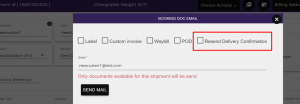
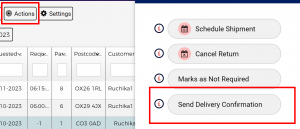
- Notifying Sender About the Pickup: The “Send Collection Confirmation” new notification streamlines communication between the dispatcher and the sender, providing clarity and transparency in the parcel pickup process. This is how it works:
Trigger: The “Send Collection Confirmation” button is manually clicked by the dispatcher from the saved delivery route after planning.
Recipients: The email notification is sent to the sender (shipper) of the parcel.
Email Content: The content of the email can be customized to convey specific information that the dispatcher wants to share with the sender. This can include details such as: Order Confirmation, Pickup Date and Time, Additional Instructions etc.
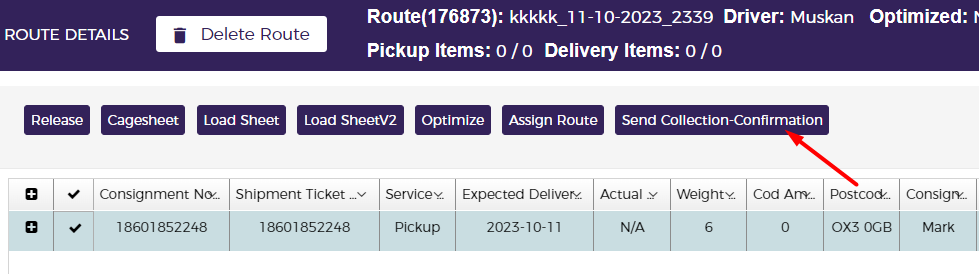
- Your Date, Your ASAP Delivery – This new feature allows customers to select the delivery time when booking a same-day single-drop job, provided that the service category chosen is “ASAP” (As Soon As Possible). This feature offers flexibility and convenience to customers while maintaining a sense of urgency.
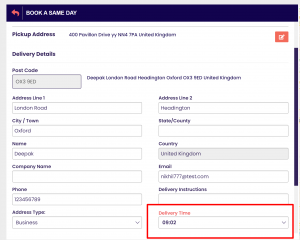
-
- ETA Updates for Each Stop on Map View – When the route is optimized or when the estimated time of arrival (ETA) is being calculated while assigning the route to the driver, the ETA information for each drop location will be displayed on the map.
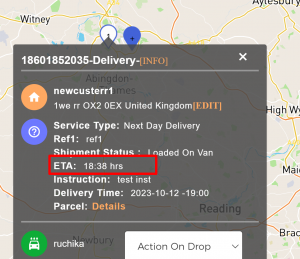
-
- Count Notification for New Booked Shipments on Routing Screen – This enhancement introduces a notification on the routing screen that keeps the route manager or dispatcher informed about newly booked jobs in the system. Prior to this enhancement, the process required manually refreshing the screen to check for any recently booked jobs by customers. With this new notification, the routing screen will automatically display a count, alerting the dispatcher to the presence of newly booked shipments. This proactive alert system streamlines the monitoring process, ensuring that no new job bookings go unnoticed and enabling more efficient routing and dispatch management.
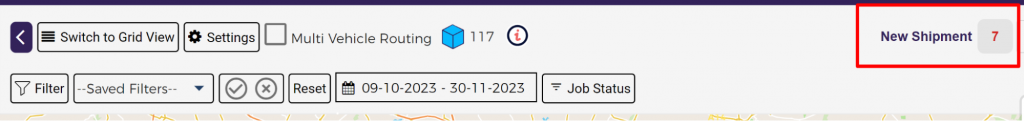
- Adding New Columns on Same- Day Routing Screen Grid – New columns are added on the Same Day Routing screen to provide even more valuable insights.
Here are the list of new columns that are added:
- Show Start City
- Show End City
- Parcels Details
- Show Delivery Instructions & Pick Up Instruction
- Flexible Invoicing: Monthly and Weekly Billing Options
A powerful new feature that provides enhanced control and flexibility in your invoicing process. With the option to generate invoices separately for monthly and weekly frequency, managing your billing has never been more convenient.
This feature allows you to generate invoices using the “Invoice by Date” section separately for two distinct customer groups: those with monthly invoice frequencies and those with weekly invoice frequencies. This means you can tailor your invoicing to the specific needs of each group.
You now have the ability to generate invoices exclusively for one group while excluding the other. This ensures that you’re only generating invoices for the customers who need them, streamlining your billing operations.
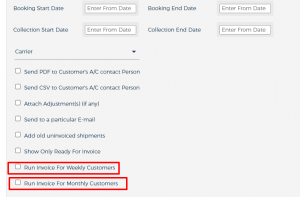
- Revolutionize Rate Display: Introducing Service Classification –
An innovative addition to our platform that simplifies the way your customers view and manage shipping rates. Instead of displaying rates carrier by carrier, we now offer the option to categorize or whitelabel the rates within the header of your choice using our cutting-edge feature, Service Classification. This enhancement empowers companies to showcase their services to their customers without disclosing the actual carriers behind them. Here’s how it works:
Clients can personalize the classification header according to their unique preferences. Within this feature, they have the capability to assign Domestic Services, Export Services, and Import Services from various carriers to these classifications. This innovative approach simplifies the user experience for end customers, who can conveniently access these categorized services through the booking screen on their customer portal.
To configure these service categories, users can easily navigate to the controller screen and access the ‘Settings’ section. Here, they can choose the ‘Group By Category’ rate layout option, streamlining the presentation of services and ensuring a more organized and user-friendly booking process.
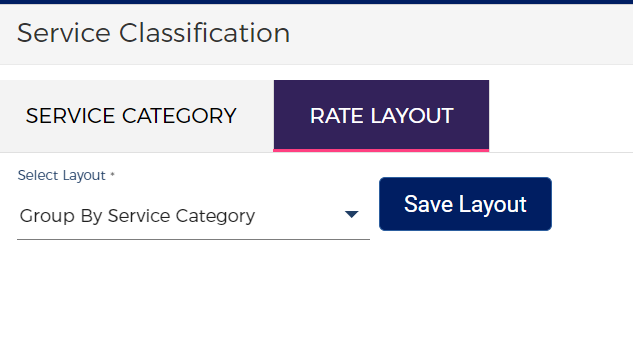
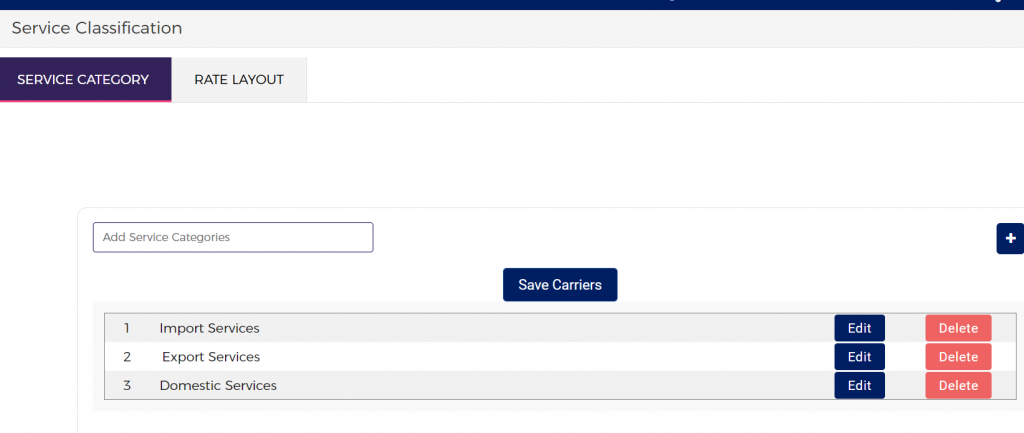
Customer side booking screen for group by service category attached below
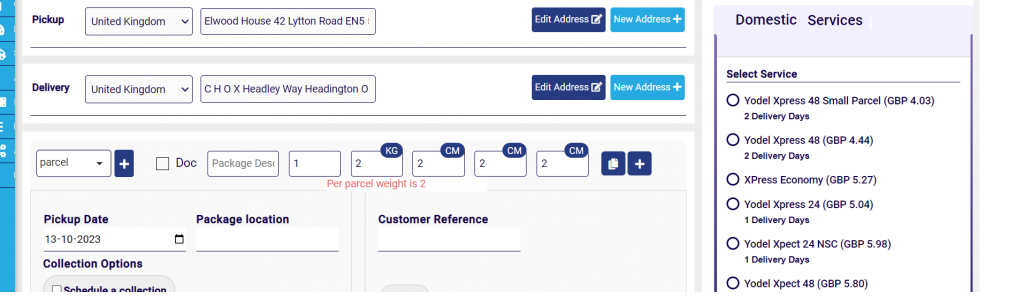
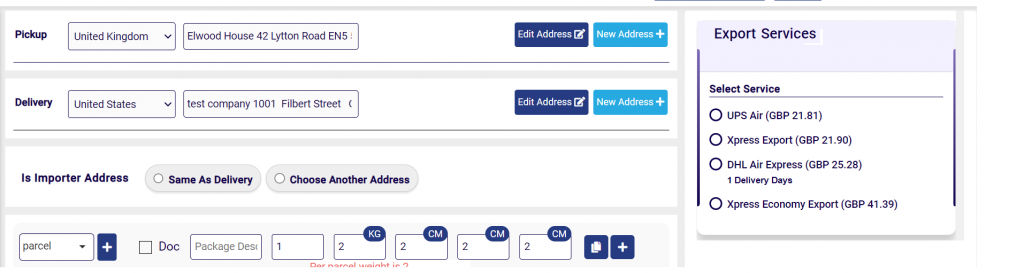
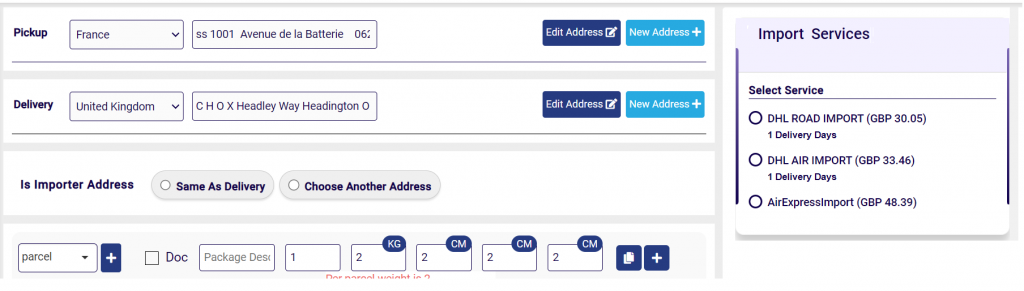
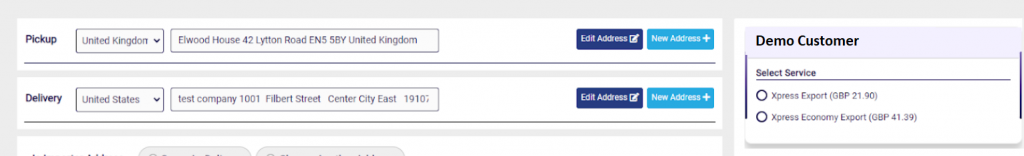
GET STARTED TODAY
Get in touch for a free demo with one of our Deliverect experts, or create an account and see how you could start streamlining your online orders.






