InstaDispatch Product Update: February 2022
We are excited to announce the release of InstaDispatch, featuring new and expanded functionality.
Keep reading to find out what our hard-working team have been up to in this release cycle!
Old Routes on Driver App – The 5 days old routes will be automatically removed from the diver app.
Default Option for Each Event on Driver app – Now we can set the default option to show on the Driver app that is visible while processing the job for each Event. Follow the steps below to set the defaults.
Settings> App Configuration > Event Options
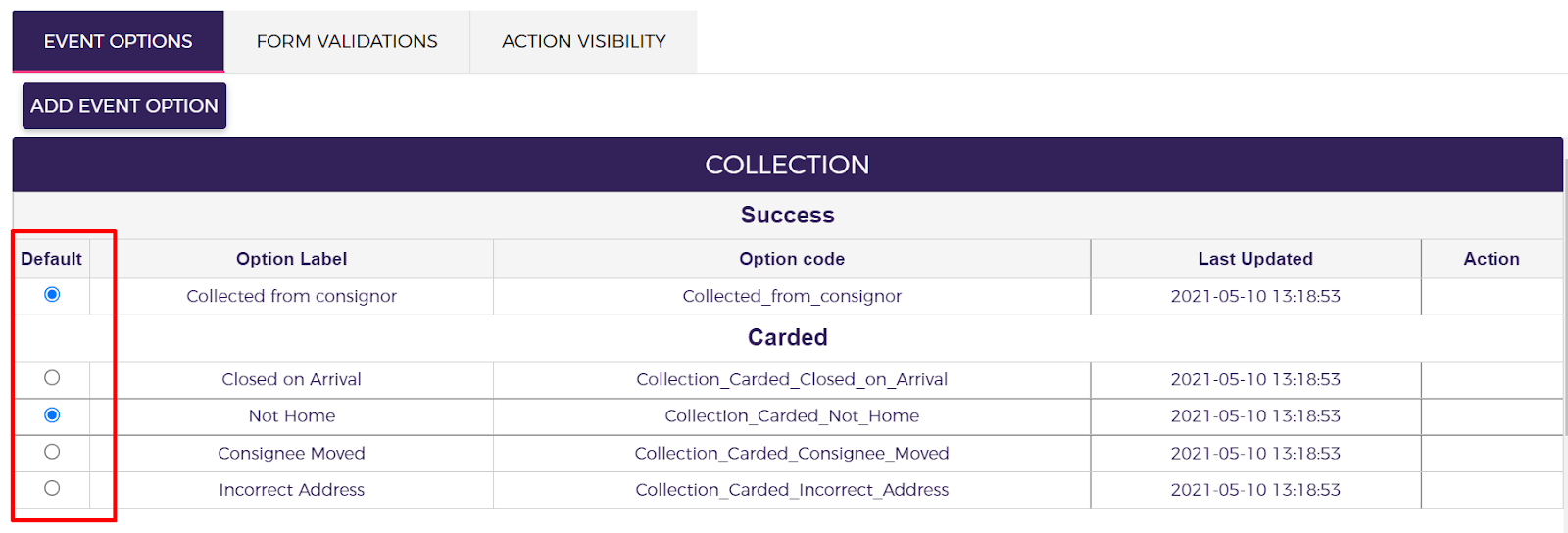
Verified Address Tag on Booking Screen: Now we can see the verified address tag on the booking screens. The addresses with the following icon represents that the address is verified.
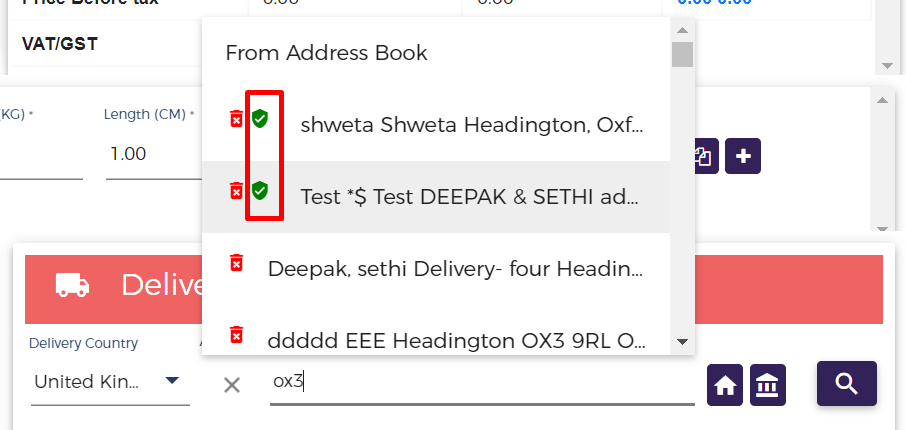
Also, the same information can be checked in the address book.
Go to Customers> Select the Customer > Address Tab
The verified addresses will be displayed with green tick.
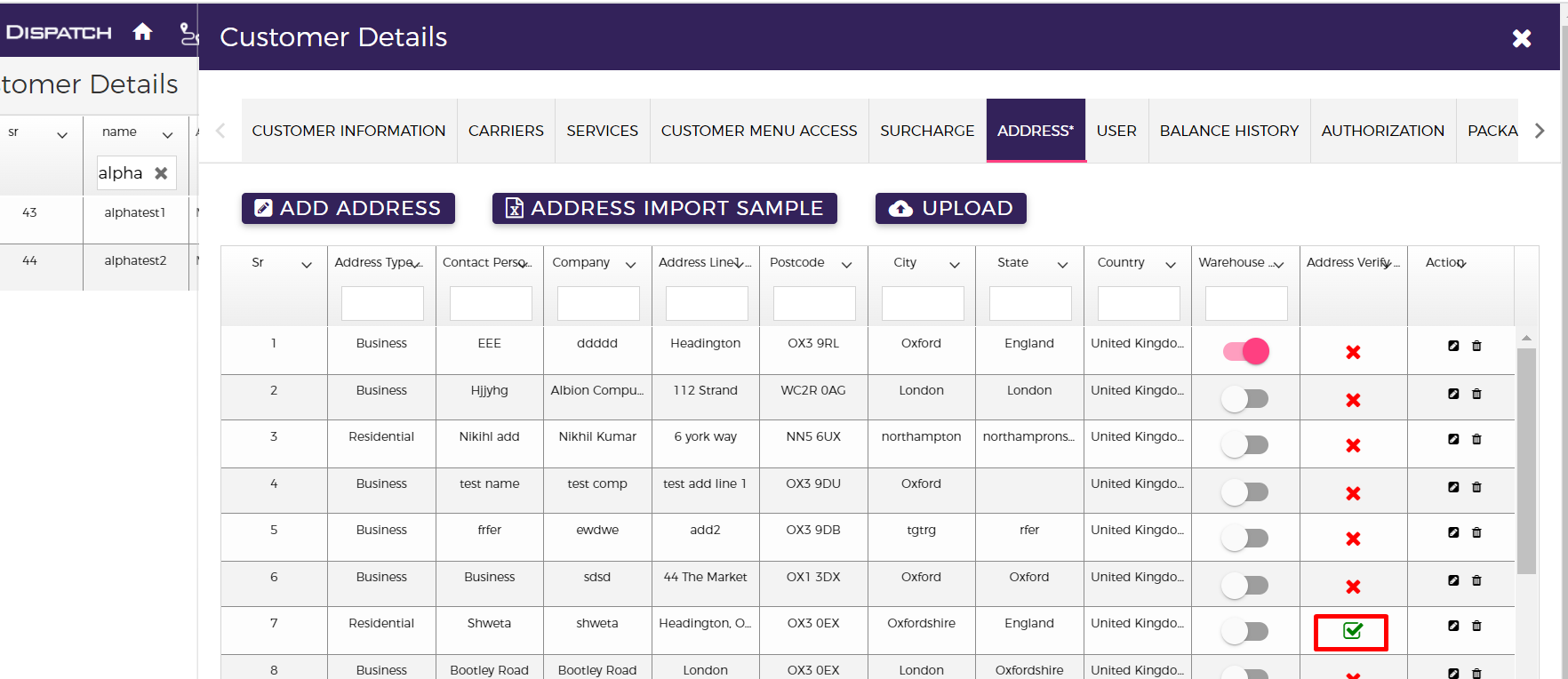
Delete Wrong or duplicate address from the Booking Screen – We can now delete the duplicate address or the address from the Address book directly from the booking screen.
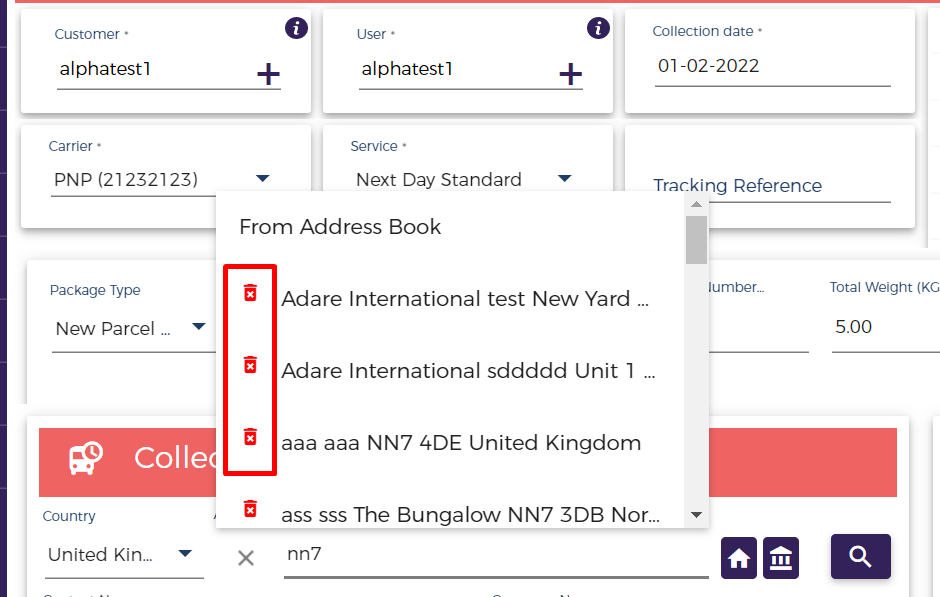
Added Sequential Rule for optimation: Now we have 2 rules to optimize the rule. Visit Before and Sequential Rule. We have added the sequential rule which will allow the user to give a sequence to the drops while optimizing the route.
For example: If there are 30 jobs to be done in a day, a user can give a sequence to all the 30 jobs and click on optimize the route and assign it to the driver. The order of processing jobs will be the same basis the order number the user has allotted to each drop.
Also, the user can give the ordering for the initial few jobs and leave the other jobs as it is. In this case when the user clicks on the optimize button, the drops for which the order has been given will be the same as the order number the user has allotted to the drop and the remaining drops will be optimized within themselves and the ordering will be assigned to each drop basis the normal optimization logic.
Note: The order should always be in sequential order. That means start from 1, then 2 and so on.
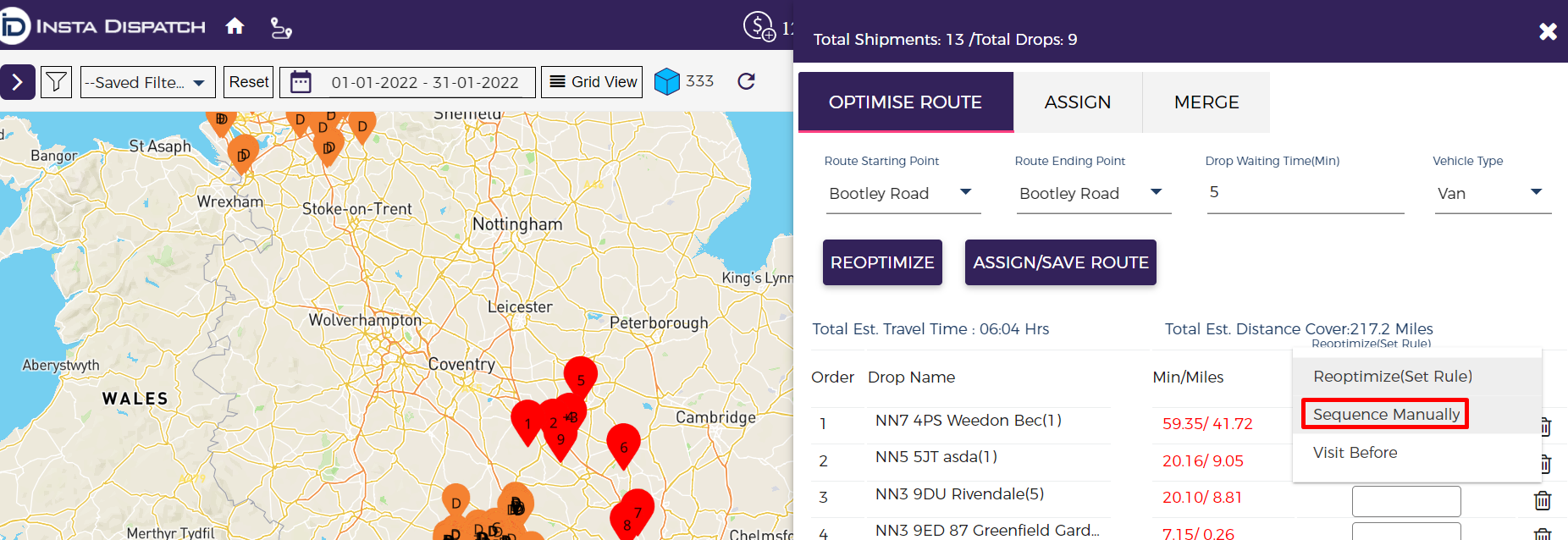
Expected Delivery Date on Tracking Page – The customers can now see the Expected Delivery date on the tracking Page.
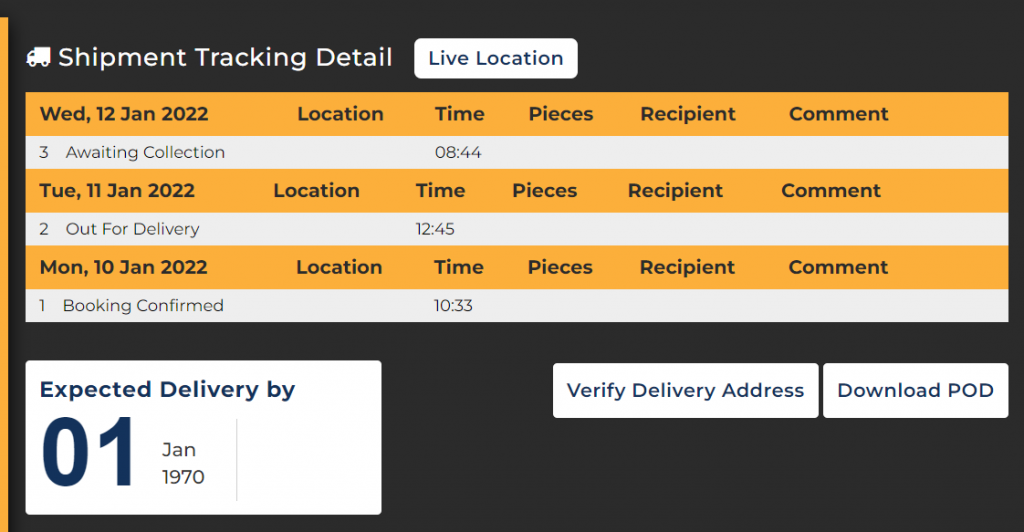
Multiple Images Capture on Waybill Collection – Now Customers can capture multiple images while collecting the waybill.
Action Button on Route – Now users can take actions on the individual drops on the route.
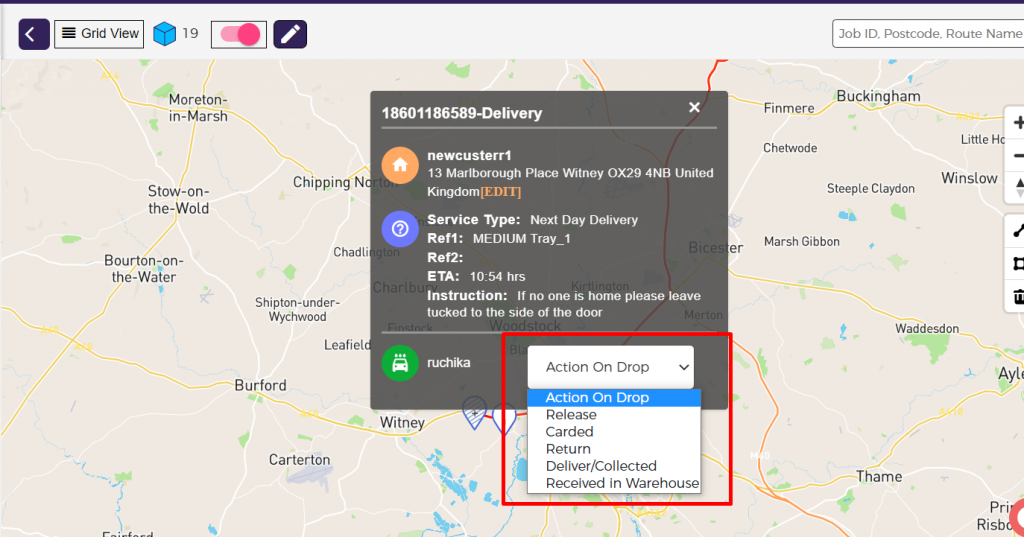
Export Routes – Now users can export the routes that are created in the system.
Copy Rates – Now users can make a copy of the rates created in the system.
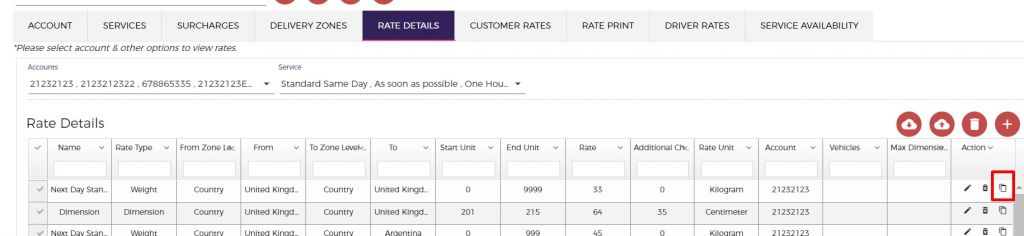
Quick Import – In order to make csv import simple, we are introducing the 4 new default sample and profile
1. Go to Quick Import – On selection of Import Type the same file and default profile will appear.
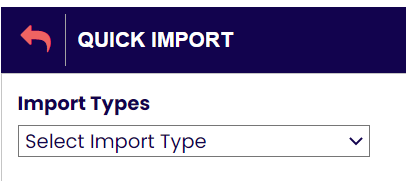
2. The 5 Import type options are there
- Quick Import – Will work like earlier with single parcel option
- Domestic Collection From Warehouse – No need to mention collection address in csv – This profile and file can be used where collection will be done from the default address of the customer, so in the csv there is no need to provide collection address information, the system will auto fetch collection address from customer default address. Only Delivery Address information along with parcel details need to be mentioned.
Just need to select the collection date, booking carrier, service and pickup start and end time and click on Update and shipments will get booked.
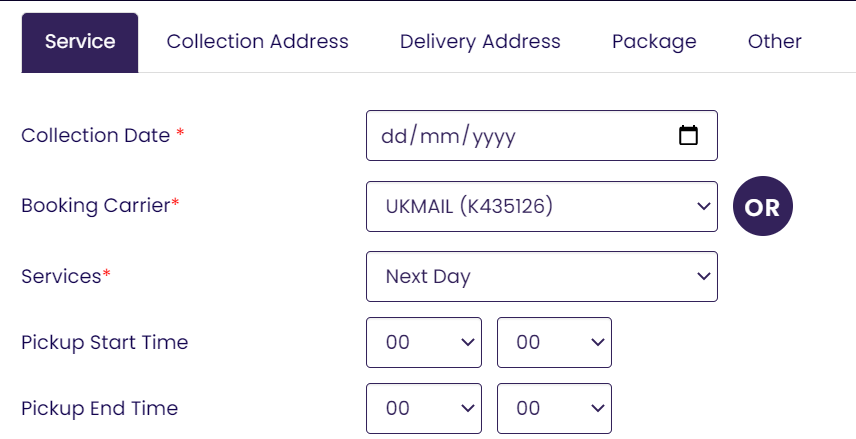
- Domestic Multiple Collection – This profile and file can be used where there will be different collections, so you can mention different collection address information along with the respective orders in the csv, Delivery Address information along with parcel details need to be mentioned.
Just need to select the collection date, booking carrier, service and pickup start and end time and click on Update and shipments will get booked.
There is a flexibility maintained in the sheet in case different services need to be selected for different orders, then you need to mention service code along with different orders and need not to select services from the profile UI.
Note: All Domestic Imports neither have items nor have custom related fields in CSV in default profile.
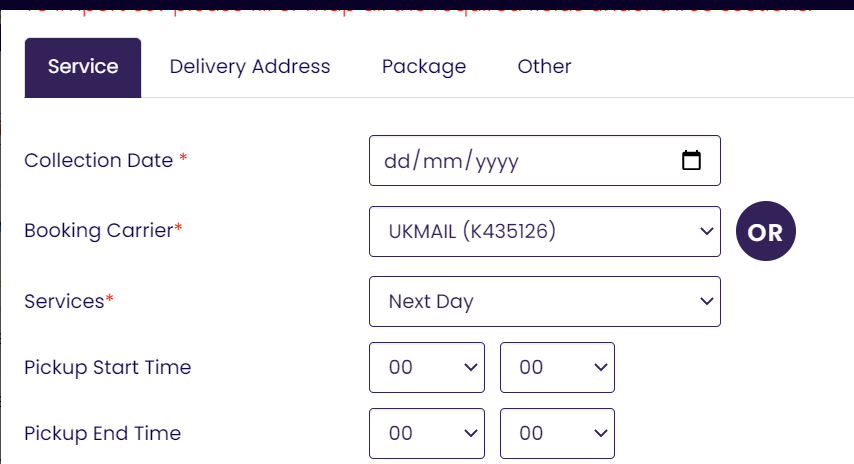
-
- International Collection From Warehouse – No need to mention collection address in csv – This profile and file can be used for international shipments where collection will be done from the default address of the customer, so in the csv there is no need to provide collection address information, the system will auto fetch collection address from customer default address. Only Delivery Address information along with parcel details need to be mentioned.
Just need to select the collection date, booking carrier, service and pickup start and end time and click on Update and shipments will get booked.
Note: All International Imports will have items and custom related fields in CSV default profile.
- International Multiple Collection – This profile will get used for international bookings as this will also contain fields related parcel items and custom fields. This file can be used where there will be different addresses for collections, so you can mention different collection address information along with the respective orders in the csv, Delivery Address information along with parcel details need to be mentioned.
Just need to select the collection date, booking carrier, service and pickup start and end time and click on Update and shipments will get booked.
There is a flexibility maintained in the sheet in case different services need to be selected for different orders, then you need to mention service code along with different orders and need not to select services from the profile UI.
GET STARTED TODAY
Get in touch for a free demo with one of our Deliverect experts, or create an account and see how you could start streamlining your online orders.






