Software Update: June 2023
We are excited to announce the release of InstaDispatch, featuring new and expanded functionality.
Keep reading to find out what our hard-working team have been up to in this release cycle!
More Visibility: See Unassigned, Assigned and Completed Jobs Together on Map for better Route planning.
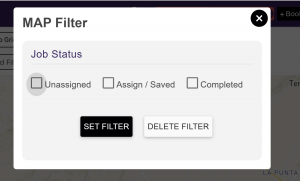
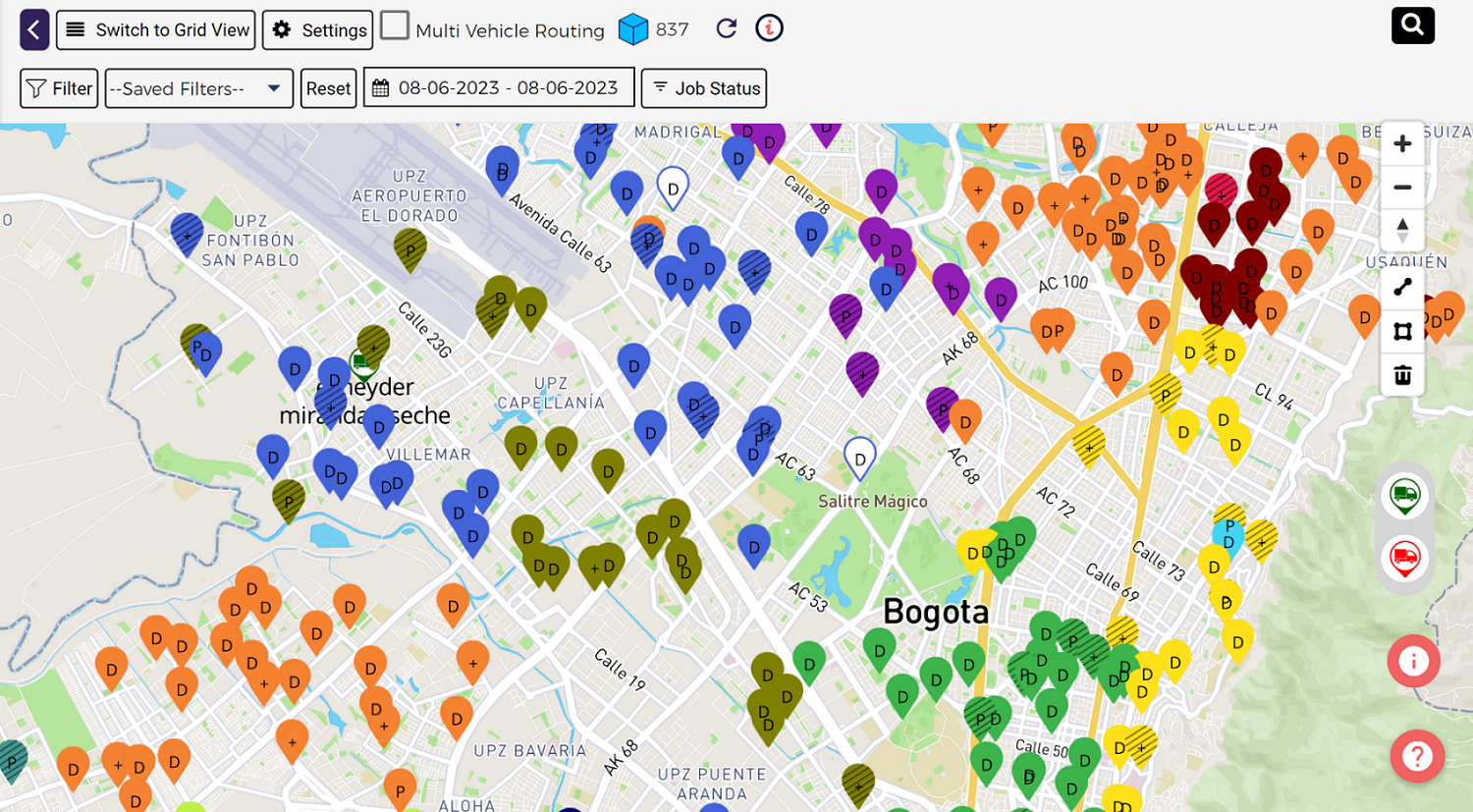
Hide Driver Earning from the App: There is a validation at the Admin portal to show/ hide the Driver Earnings from the App. This can be managed by following the below steps:
Settings > App Configuration > Action Visibility > Show Driver Earning (Yes/ No)
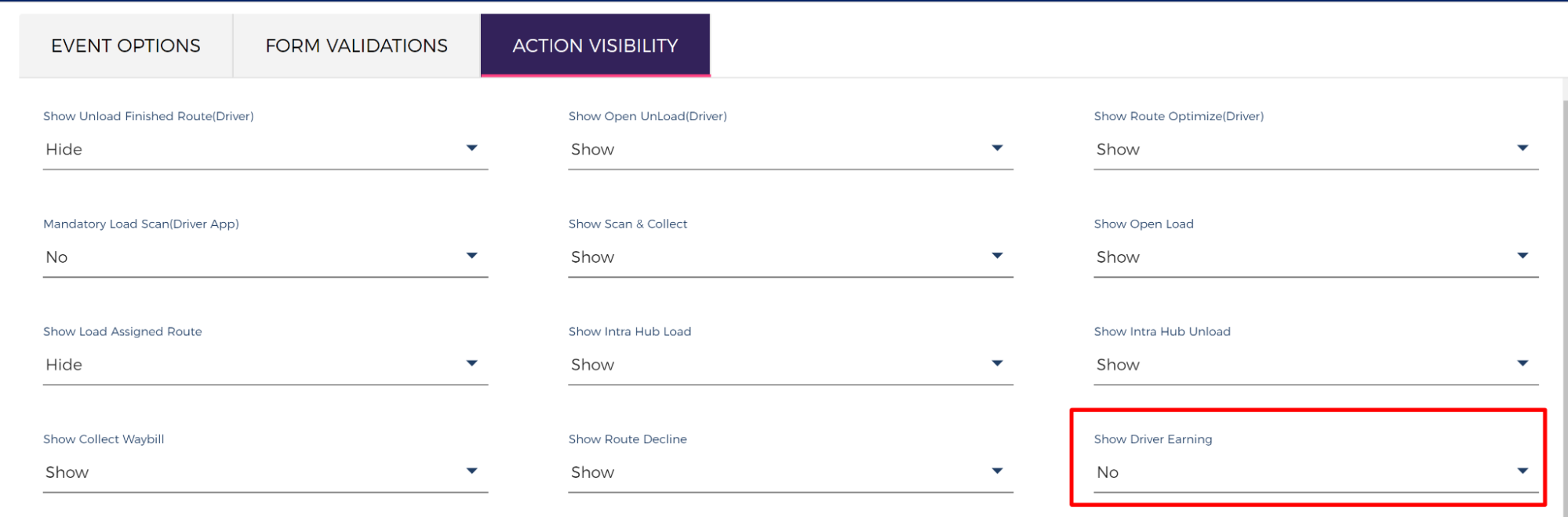
Search with Tracking Number On Map View:
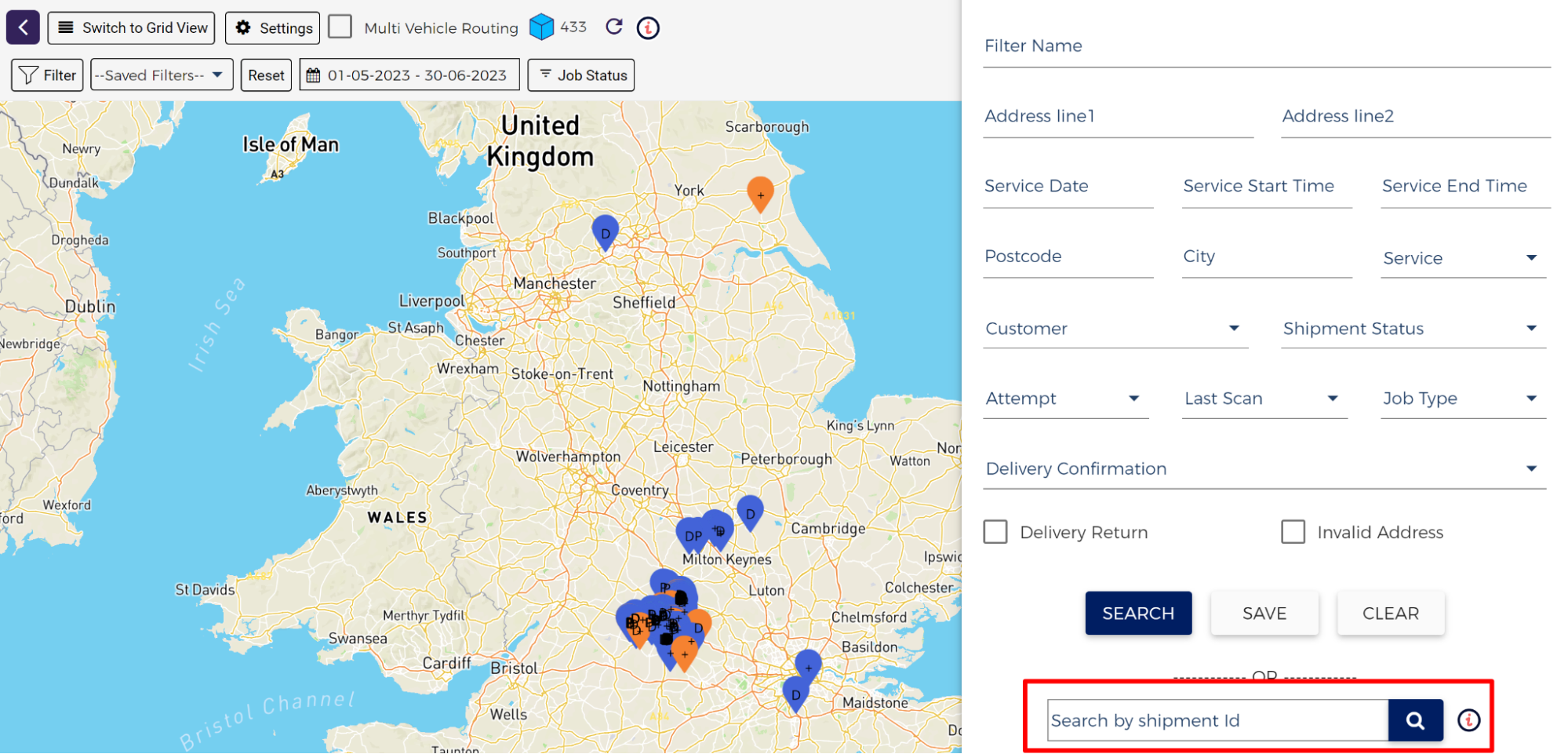
Merge Jobs or entire Route from one Assigned Route to Another Route: Admin can now merge jobs from one assigned route to another Assigned or saved route.
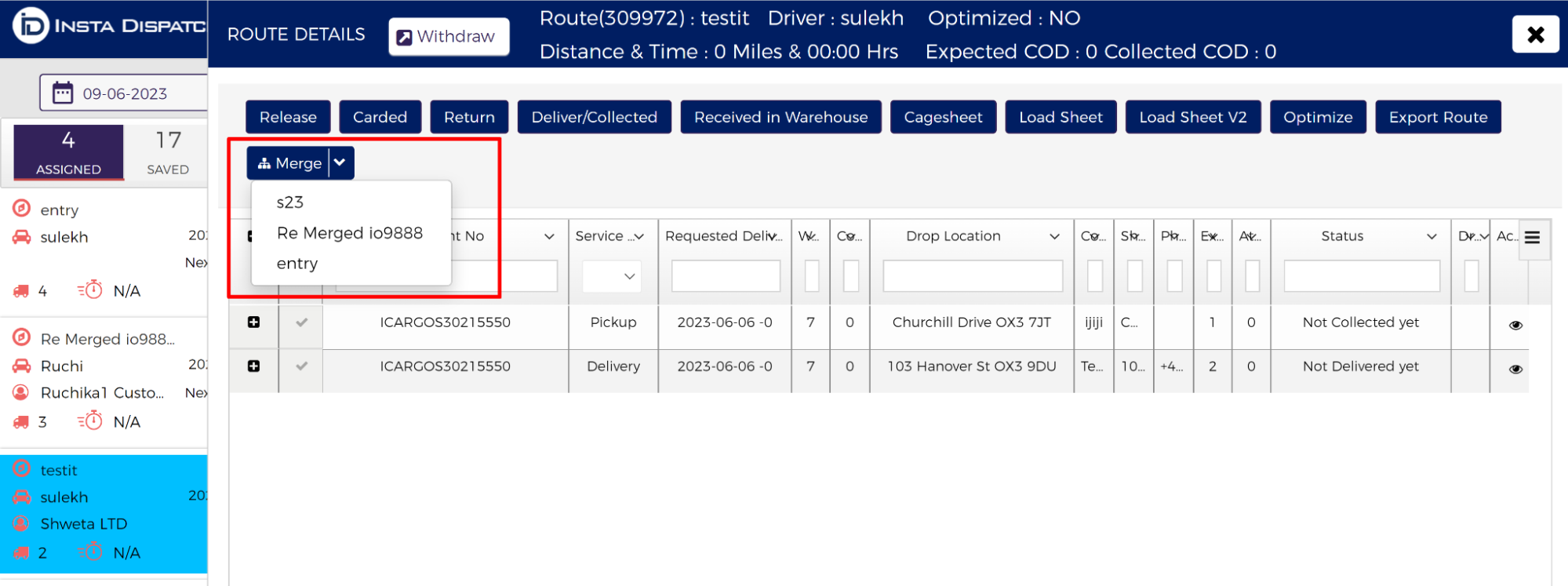
More Information on Shipment Dashboard: Admin can now see the count for Awaiting Collection, Collected COD count, Attempted Once count on the dashboard
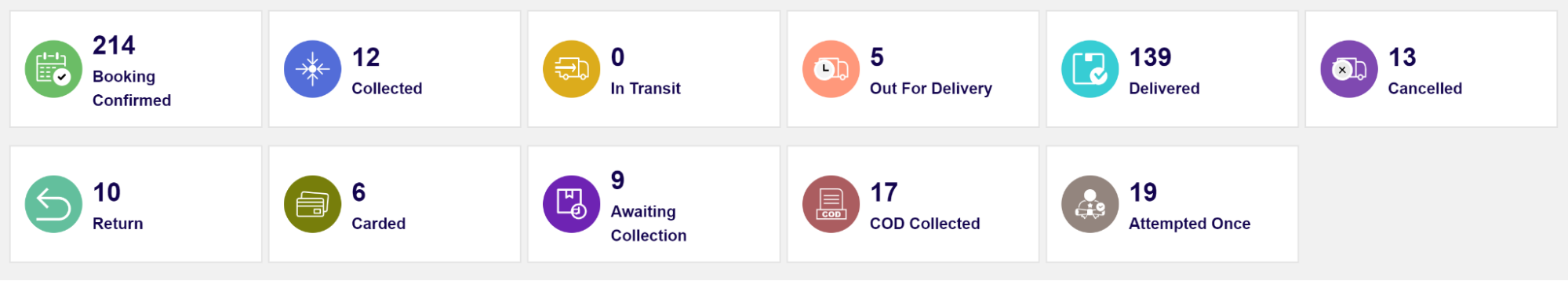
Set Out of Hour According to Your Non-Operational Hour & Days Both:- Feel free to set your non-operational working days too with the non-working hours and charge an out of hour surcharge according to your needs, even specific charges according to the Vehicle category for non-operational working hours & days.
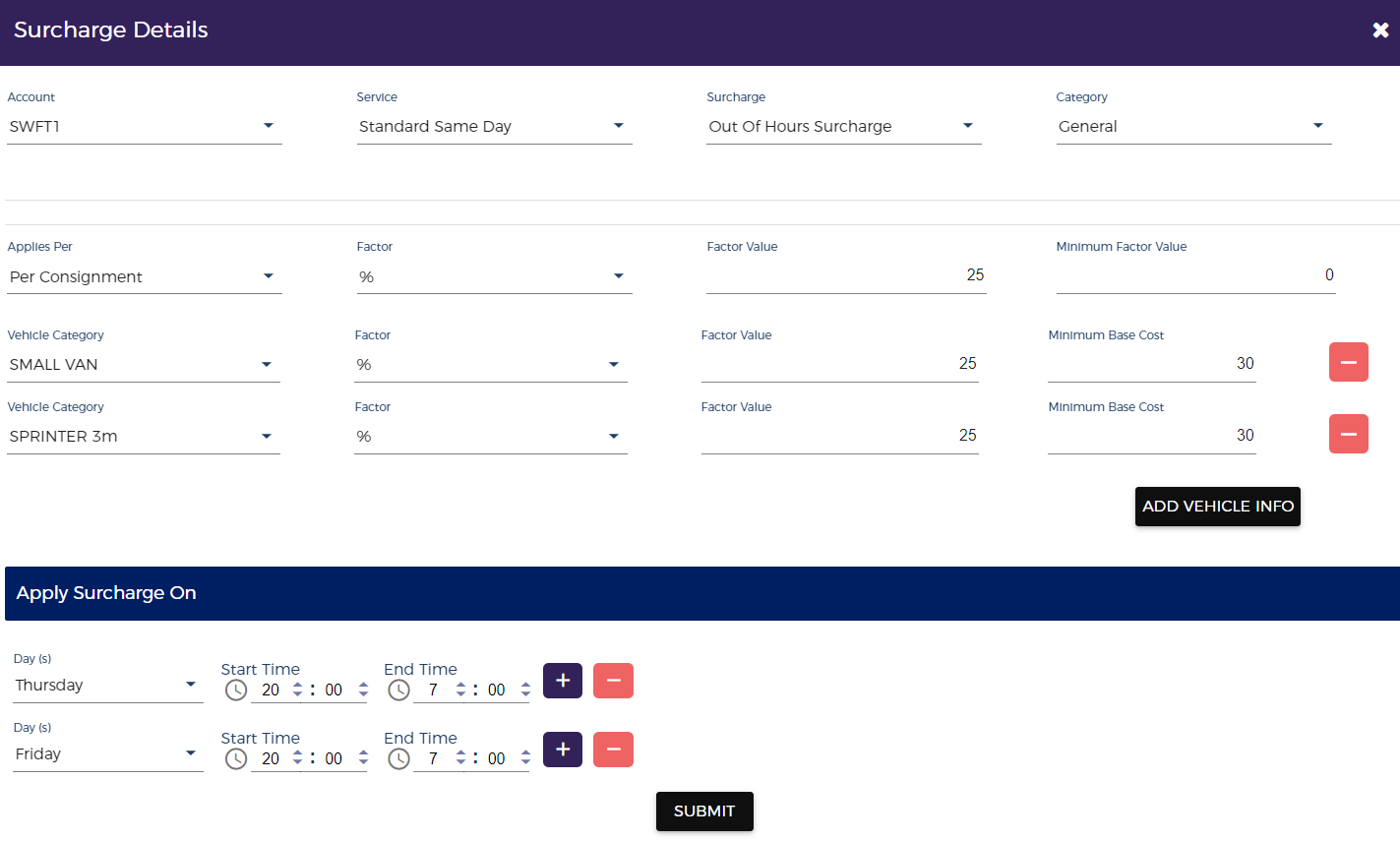
Non-Operational Days Charges:- Set your non-working days and set the surcharge if any for your specific days even for bank holidays you can charge a working fee to your customers directly.
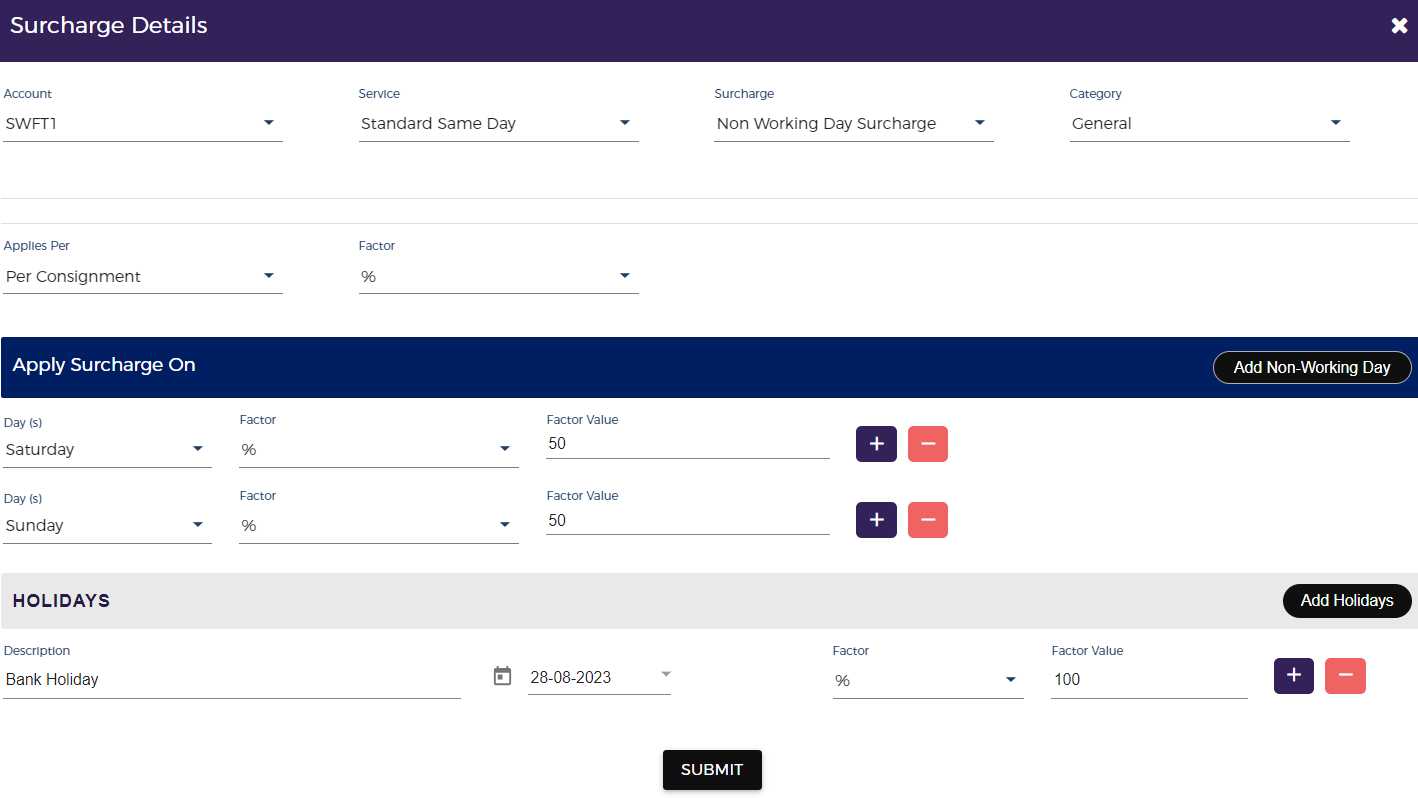
Two Man Delivery Charge:– If any job requires an additional service man you can directly charge the customer at the time of booking and can inform the driver on the app for the same.
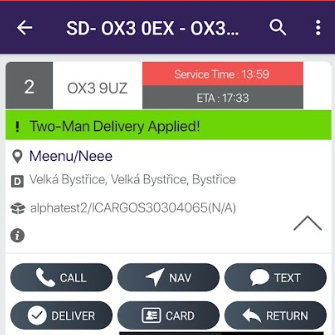
Quick Export with Line Item:- Export invoices in QuickBooks format with every shipment details in separate lines.
Bulk Package Upload:- Upload packages in bulk for your customers in one go.
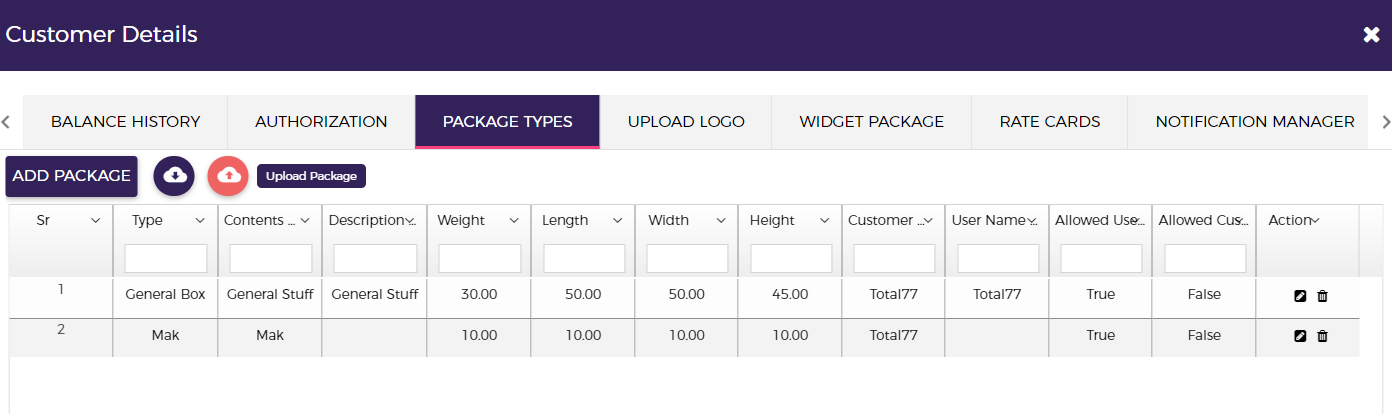
GET STARTED TODAY
Get in touch for a free demo with one of our Deliverect experts, or create an account and see how you could start streamlining your online orders.







